Main Menu
Menu - "File"
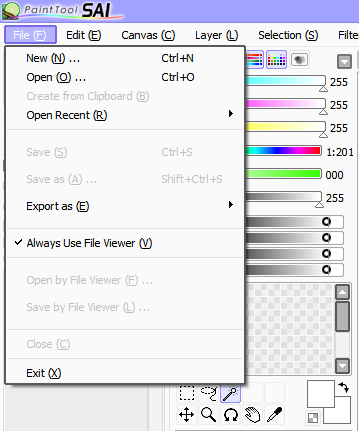
New
This function creates new canvas, maximum limitation for the new canvas is affected by workspace settings.
Open
This function opens existing file as canvas, maximum limitation for the canvas is affected by workspace settings.
Create from Clipboard
This function reads from clipboard image as canvas, maximum limitation for the canvas is affected by workspace settings.
Open Recent
This function opens recent used files as canvas, maximum limitation for the canvas is affected by workspace settings.
Save
This function stores the canvas to image file, if the filename isn't specified yet for current canvas, the save dialog will be shown.
Save as
This function stores the canvas to file with different name. Only when save function is completed successfully, saving temporary file is renamed as selected filename, so if saving is failed by some reason there are no affection for existing files.
Export as
This function stores the canvas to file in selected image format, and the editing filename isn't modified.
Always Use File Viewer
This function toggles to use of the file viewer in file reading and writing.
Open by File Viewer
This function opens existing file as canvas with the file viewer, maximum limitation for the canvas is affected by workspace settings.
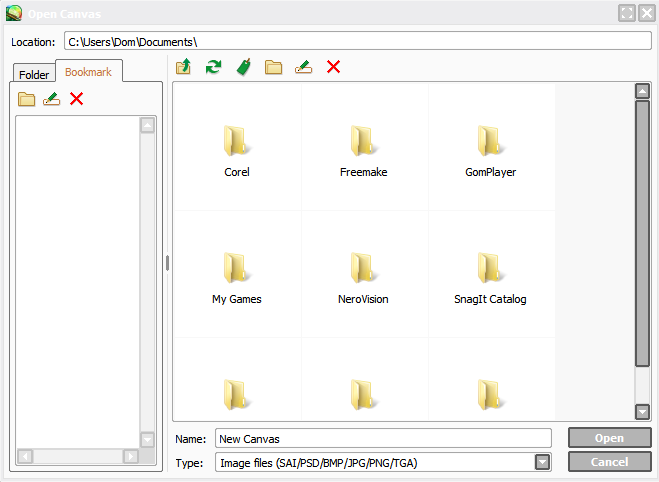
Save by File Viewer
This function stores the canvas to file with the file viewer.
Close
This function closes the current editing canvas.
Exit
This function closes the current editing canvas.
|
File Viewer Operations |
|
Currently the file viewer doesn't support keyboard operation. You can check functions on each buttons with tooltip and mouse operation is like below. Folder tree : - Left clicking : Select folder - Left dragging : Move file/folder - Left dragging + SHIFT or CTRL key : Copy file/folder - Right dragging : Copy file/folder Bookmark : - Left clicking : Select folder - Left dragging : Change bookmark order File view : - Left clicking : Select file - Right clicking : Show context menu - Left double-clicking : Open file/folder - CTRL + Left clicking : Select multiple files/folders - SHIFT + Left clicking : Sequentially select files/folders - Left dragging : Move file/folder - Left dragging + SHIFT or CTRL key : Copy file/folder - Right dragging : Copy file/folder The thumbnail file will be created in following folder. X:\Documents and Settings\All Users\Application Data\SYSTEMAX Software Development\SAI\thumbnail |
Menu - "Edit"
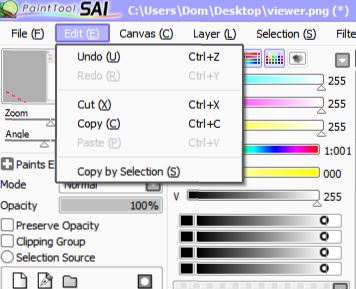
Undo
Single step undo in editing histories.
Redo
Single step redo in editing histories.
Copy
This function copy selected image to clipboard in normal layer, or copy strokes that have selected CPs to clipboard in linework layer.
Cut
This function cut selected image to clipboard in normal layer, or cut strokes that have selected CPs to clipboard in linework layer.
Paste
This function create new layer from stored image or strokes in clipboard.
Copy by Selection
This function copy selected image to the clipboard, only for normal layer. The selection rectangle is considered as bounding size for clipping image.
Menu - "Canvas"
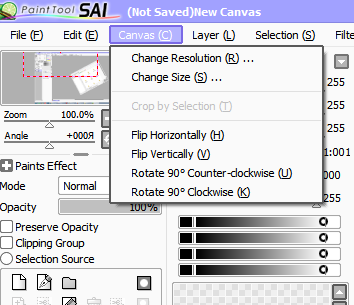
Change Resolution
This function changes canvas resolution.
|
[Constrain Pixel Size] Option |
Affection |
|
Off |
- If the [pixel width] or [pixel height] is changed, the [width] and [height] are also adjusted automatically. - If the [width] or [height] is changed, the [pixel width] and [pixel height] are also adjusted automatically. - If the [resolution] is changed and the unit of the width and height is inch/cm/mm, the [pixel width] and [pixel height] are also adjusted automatically. - If the [resolution] is changed and the unit of the width and height is pixel, the [width] and [height] (inch/cm/mm) are also adjusted automatically. If the canvas pixel size changed, original image will be stretched. |
|
On |
The canvas pixel size is locked, - If the width or height is changed, the resolution is also adjusted automatically. - If the resolution is changed, the width and height are also adjusted automatically. |
Change Size
This function changes canvas pixel size without any image stretching.
Crop by Selection
This function crops the canvas by selection bounding rectangle.
Flip Horizontally
This function flips the canvas horizontally.
Flip Vertically
This function flips the canvas vertically.
Rotate 90° Counter-clockwise
This function rotates the canvas 90 degree in counter clockwise.
Rotate 90° Clockwise
This function rotates the canvas 90 degree in clockwise.
Menu - "Layer"
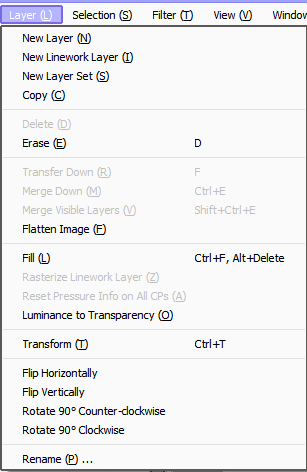
New Layer
This function creates new normal layer.
New Linework Layer
This function creates new linework layer.
New Layer Set
This function creates new layer set.
Copy
This function duplicates selected layer/layer set.
Delete
This function removes selected layer or layer set.
Erase
This function clear the image on selected layer. If selection is exists, only selected region is affected.
Transfer Down
This function transfer the image on current layer to under layer, current layer become empty.
Merge Down
This function combine the image on current layer to under layer, current layer will be merged to under layer. If layer set is selected, this function combine all of their layers to single layer.
Merge Visible Layers
This function combine all visible layers to single layer, hidden layers aren't affected.
Flatten Image
This function combine all layers to single layer.
Fill
This function fills current layer by drawing color. If selection is exists, only selected region is affected.
Rasterize Linework Layer
This function convert linework layer to normal layer, only work in linework layer.
Reset Pressure Info on All CPs
This function reset stroke pressure as 100%, only work in linework layer.
Luminance to Transparency
This function convert intensity of normal layer to opacity. more bright pixels become more transparent, and more dark pixels become more opaque. This is useful to convert the scanned sketch to opaque layer.
Transform
This function transforms current layer. If selection or floating is exist, single layer is affected. If layer set or moving group is selected, each layers are affected.
Flip Horizontally
This function flips current layer horizontally. If layer set or moving group is selected, each layers are affected.
Flip Vertically
This function flips current layer vertically. If layer set or moving group is selected, each layers are affected.
Rotate 90° Counter-clockwise
This function rotates current layer 90 degree in counter clockwise. If layer set or moving group is selected, each layers are affected.
Rotate 90° Clockwise
This function rotates current layer 90 degree in clockwise. If layer set or moving group is selected, each layers are affected.
Rename
This function renames the selected layer.
Menu - "Selection"
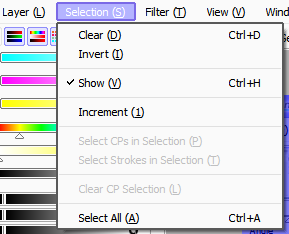
Clear
This function set selection as empty.
Invert
This function inverts selection region.
Show
This function toggles show/hide selection region.
Increment
This function expands selected region by 1pix.
Select CPs in Selection
This function selects control points in selection region, only work in linework layer.
Select Strokes in Selection
This function selects strokes that intersect with selection region, only work in linework layer.
Clear CP Selection
This function clears selected control points or strokes, only work in linework layer.
Select All
This function set all of canvas as selection in normal layer, or select all strokes in linework layer.
Menu - "Filter"
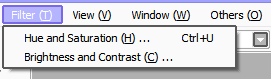
Hue and Saturation
This function adjust hue, saturation and luminosity on selected image.
Brightness and Contrast
This function adjust brightness and contrast on selected image.
Menu - "View"
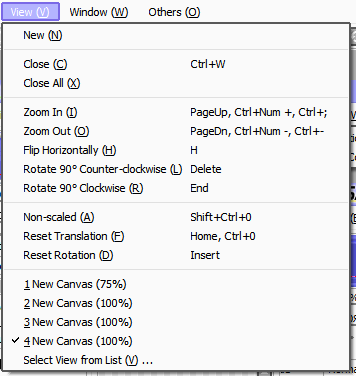
New
This function creates new view for the current canvas.
Close
This function closes current view.
Close All
This function closes all views.
Zoom In
This function zooms in current view.
Zoom Out
This function zooms out current view.
Flip Horizontally
This function flips horizontally in current view.
Rotate 90° Counter-clockwise
This function rotates 90 degrees in counter clockwise in current view.
Rotate 90° Clockwise
This function rotates 90 degrees in clockwise in current view.
Non-scaled
This function set view zoom factor as 100% in current view.
Reset Translation
This function set canvas entire visible in current view.
Reset Rotation
This function set view rotation as 0 degrees(no rotation).
Select View from List
This function provides view selection listings, and you can select current view from this listings.
Menu - "Window"
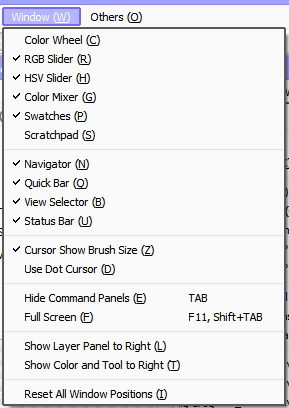
Color Wheel
This function toggles show/hide the color wheel.
RGB Slider
This function toggles show/hide the RGB sliders.
HSV Slider
This function toggles show/hide the HSV sliders.
Color Mixer
This function toggles show/hide the color mixer.
Swatches
This function toggles show/hide the swatches.
Scratchpad
This function toggles show/hide the scratchpad.
Navigator
This function toggles show/hide the navigator.
Quick Bar
This function toggles show/hide the quick bar.
View Selector
This function toggles show/hide the view selector.
Status Bar
This function toggles show/hide the status bar.
Cursor Show Brush Size
This function toggles show/hide circle cursor in brush tools.
Use Dot Cursor
This function toggles triangle/dot shape cursor in brush tools.
Hide Command Panels
This function toggles show/hide the command panels.
Full Screen
This function toggles normal/fullscreen display mode.
Show Layer Panel to Right
This function toggles placement rightside/leftside for navigator and layer panels.
Show Color and Tool to Right
This function toggles placement rightside/leftside for color and tool panels.
Reset All Window Positions
This function resets all floating windows and dialogs as initial location.
Menu - "Others"
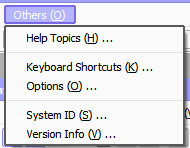
Help Topics
This function shows help topics.
Keyboard Shortcuts
This function shows shortcut key assignment dialog.
Options
This function shows option dialog.
System ID
This function shows PC specific ID information for downloading the digital certificate for software license.
Version Info
This function shows version information of PaintTool SAI.
